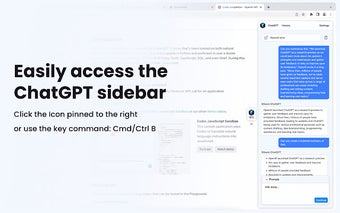Blixem | ChatGPT Conversational Sidebar
Blixem is a Chrome extension developed by Blixem.io that provides access to ChatGPT's full range of conversational capabilities on every tab you open. With Blixem, you can easily continue past conversations without starting over, as all chat history is available for you to pick up where you left off. This extension aims to enhance your ChatGPT experience by offering a more seamless and convenient interface through the Blixem sidebar.
One of the key features of Blixem is the ability to access ChatGPT's full conversational features. This allows you to have more interactive and engaging conversations with the AI model. Additionally, Blixem allows you to maintain control over your chat history by updating or deleting conversations as needed. The extension also provides predefined prompts to simplify your interactions with ChatGPT, making it easier to get the responses you need. Furthermore, you can quickly add content to prompts by highlighting text, saving you time and effort.
To get started with Blixem, simply open the Sidebar by clicking on the Blixem icon pinned to the right or using the shortcut Cmd/Ctrl + B. You can also access the extension's popup with a quick click on the Blixem icon.
When it comes to data privacy, Blixem respects your privacy and does not gather any information about your interactions with ChatGPT. This means that your questions, answers, and entire chat history remain private and secure with Blixem.
Overall, Blixem is a valuable Chrome extension for users who want to fully utilize ChatGPT's conversational capabilities and have a more streamlined experience. With its convenient features and commitment to data privacy, Blixem is a great addition to enhance your conversations with ChatGPT.